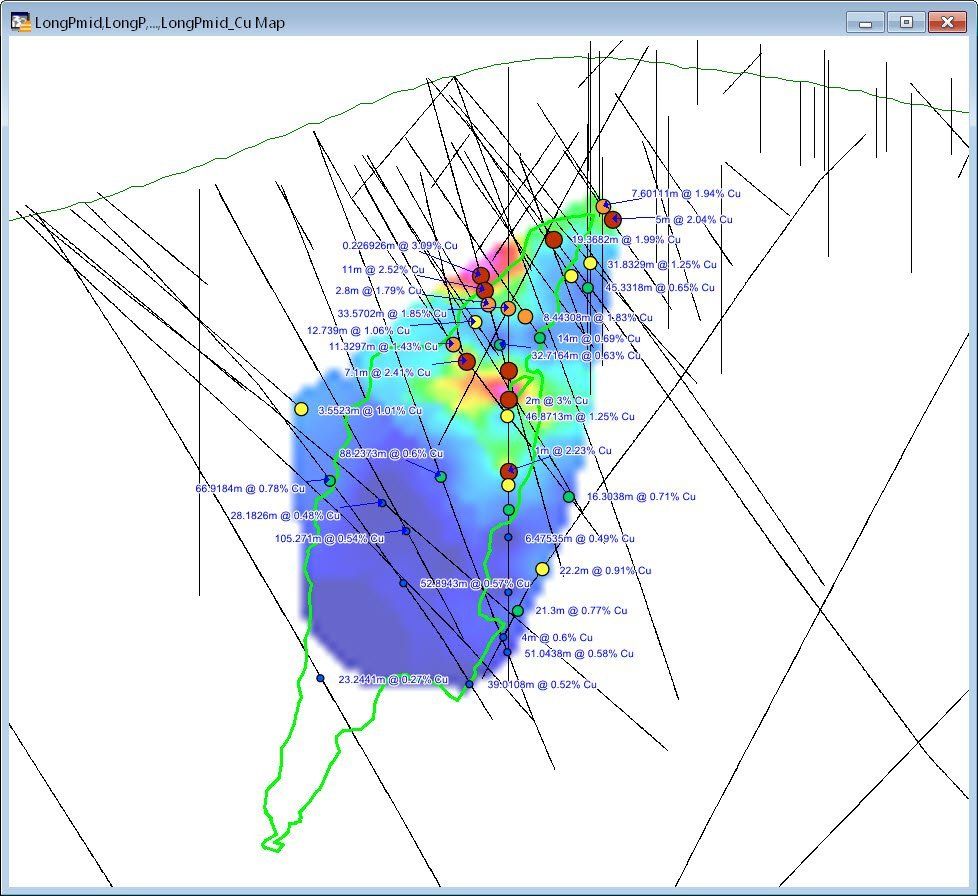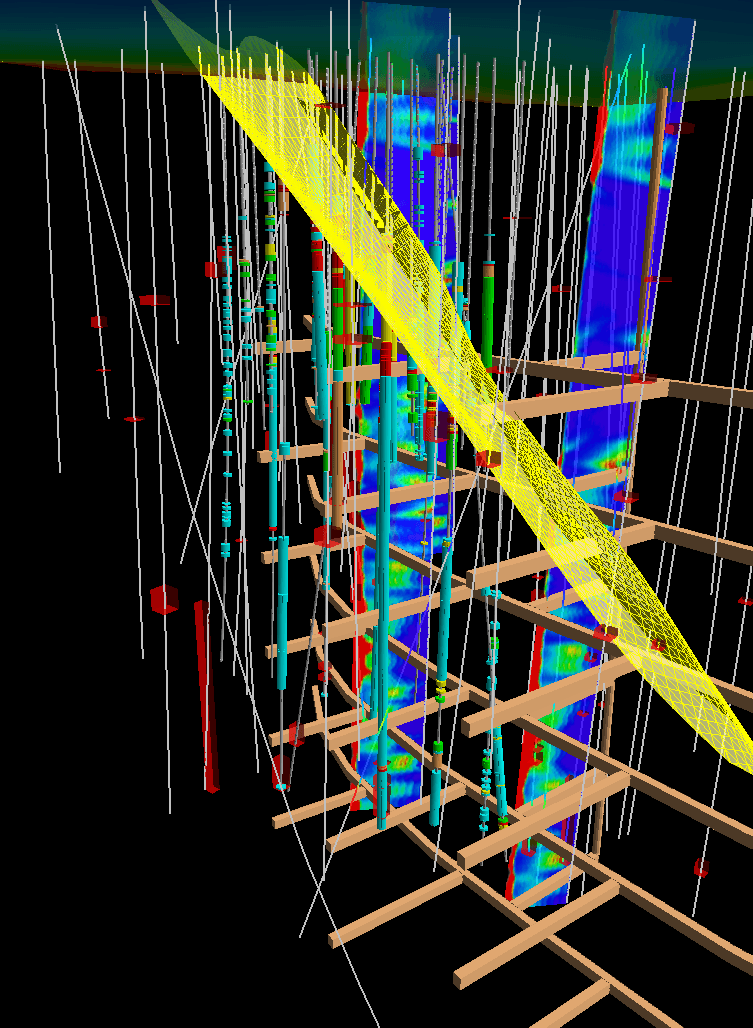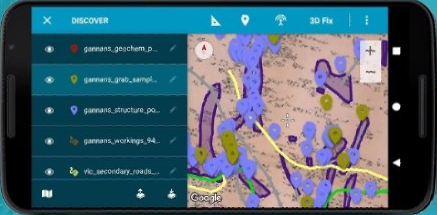Datamine Discover
GIS for the Geosciences
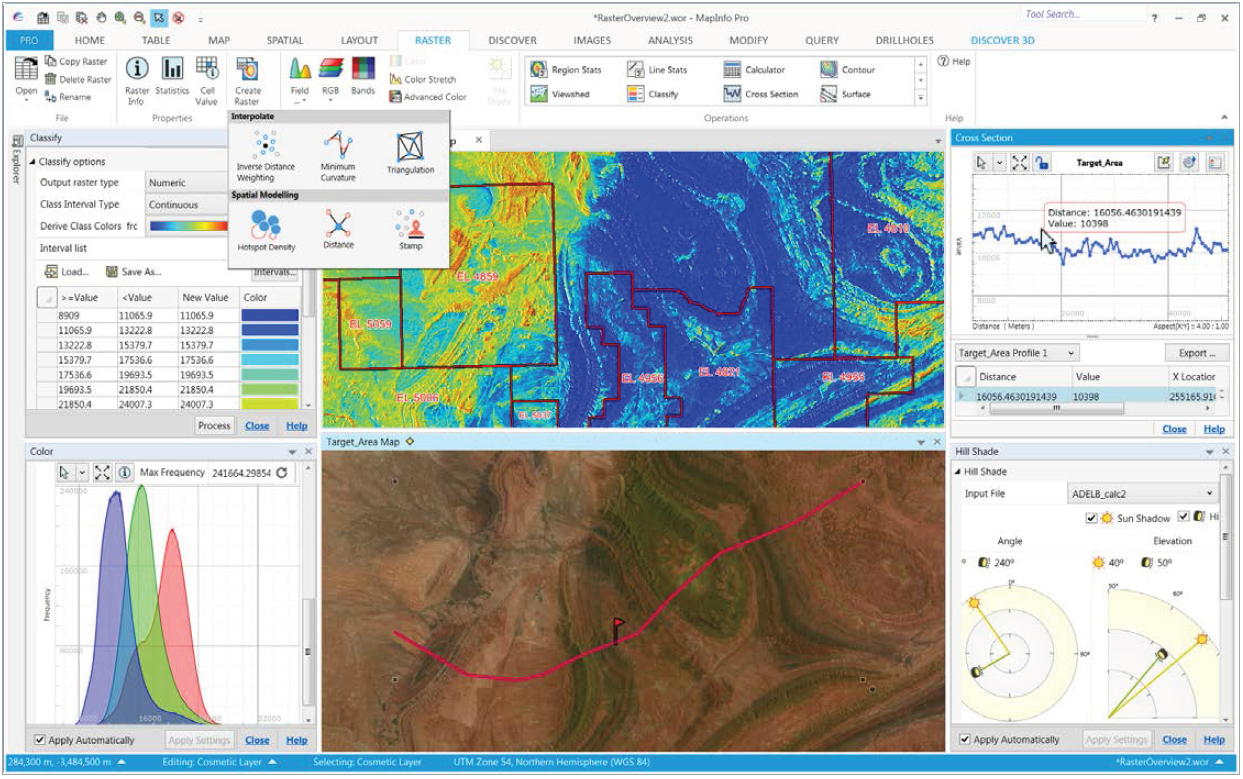
Discover enhances MapInfo Pro with tools designed specifically for the geoscientist.
With over 35,000 users internationally, Discover enables rapid and effective mapping, data compilation and analysis for environmental and exploration purposes.
Discover includes the Discover Mobile app for iOS/Android for all maintained users.
3D can be added seamlessly using the Datamine Discover 3D module
3D can be added seamlessly using the Datamine Discover 3D module
Discover Mobile: Free for maintained Discover customers
- Set up tables and picklists to take into the field
- View image, grid and vector layers in the field
- Easily navigate to selected features using an intuitive interface and design
- Quickly collect data based on drop-down lists
- Link data entries to photos
- Sync back to the desktop and the source files, allowing for seamless data flow between the office and the field
Key Facts
- Datamine Discover for MapInfo includes MapInfo Pro and the MapInfo Advanced Raster module
- Optional Discover 3D module available for Datamine Discover with MapInfo
- No separate MapInfo licence is required
- An active Datamine Discover maintenance contract entitles you, and your field colleagues, to use Discover Mobile
Current Release
- Datamine Discover v2024 Update 1 (23.1.375) was released as a MapInfo Pro + Discover "bundle" installation in August 2025, and is only available in the 64-bit version.
- Still using a 32-bit computer? Datamine Discover v2015 is what you need. Please contact us
for downloads.
- View the Datamine Discover datasheet here
Older versions
- Datamine Discover v2023 (64-bit), released July 2023
- Datamine Discover v2022 (64-bit), released November 2022
- Datamine Discover v2021 (64-bit), released December 2020
- Datamine Discover 2019 (64-bit), released March 2019
- Datamine Discover v2017 was released in November 2017, and is only available as a 64-bit bundle.
- Discover 64-bit was first released by Pitney Bowes as v2015.2 in Q3 2015.
- MapInfo-Discover v2015, released in 2015, is a 32-bit product. There will be no further updates or upgrades of the 32-bit release from October 2016.
- Discover 32-bit and 64-bit can both be installed on the same machine. Both versions share the same serial number/activation.
- Contact us now for information about how to upgrade to the latest release.
- Older versions can still be downloaded. Visit Datamine's download site or contact us for more information.
Supported Operating Systems (64-bit)
Windows® 10 64-bit
Windows® 11 64-bit
Windows 2012 Server R2 (64-bit)
Windows 2012 Server R2 (64-bit with XenApp 7.5)
Windows 7/8 is no longer supported, and you will not be able to install the latest versions of Discover on these platforms.
Apple Macintosh OSX and Linux operating systems are NOT supported.
Virtualisation systems such as Citrix, Apple Mac Parallels or VMWare are NOT supported.
If you have an Apple Mac, it is recommended and supported to run Windows & Discover via bootcamp. See for more details
https://support.apple.com/en-au/HT201468.
Mac M1 / M2 chips are unable to run Datamine Discover
Supported Databases:
XY - i.e. Databases that store point data as X & Y numeric columns:
Microsoft Access 2007, 2010
Microsoft Office 2013, 2016
Spatial Databases that store map data as objects including: points lines and regions
Microsoft SQL Server 2008 (also called SQL Server Spatial)
Microsoft SQL Server 2012 (also called SQL Server Spatial)
Oracle Spatial 11Gr2, 12cR1
PostgreSQL 9.0.3 with PostGIS 1.5
PostgreSQL 9x with PostGIS 2.1x
FDO 3.8
Database Connectivity:
Microsoft SQL Server 2012
Microsoft Access ODBC and other ODBC-compliat databases
OGC GeoPackage
PostGIS
Oracle
SQLite
Hardware Requirements
Minimum Hardware Requirements
- Core i3/i5/i7 6000+ series or equivalent CPU processor with AVX extensions (note MapInfo/Discover does not utilise multiple CPU cores in most tools.)
- 4 Gigabytes of RAM memory
- A monitor of at least SD (1366 x 768 resolution)
- 5GB Disk space on the Windows installation drive
Recommended Hardware Requirements
- Core i5/i7 7000+ series CPU processor with AVX extensions (note Xeons are not faster and MapInfo/Discover does not utilise multiple CPU cores in most tools.)
- 8 Gigabytes of RAM memory
- Dedicated NVIDIA or AMD Graphics Card with at least 512MB dedicated memory (VRAM).
- Multiple Full HD (1920 x 1080) monitors or a high resolution single monitor (note 4K monitors have some known compatibility issues with 3rd party software and Mapinfo Pro)
- 5GB Disk space on the Windows installation drive
Prerequisites
The install wizard checks for the following and prompts you if not already on your system; you can choose to have the install wizard install these requirements, or cancel the installation if you do not want to
proceed.
- Microsoft .NET Framework 4.7.2(Client Profile and Extended)
- Microsoft SQL Server Compact 3.5 Service Pack 2 (x86) for Windows Desktop
- Microsoft SQL Server Compact 3.5 Service pack 2 (x64) for Windows Desktop
- Microsoft Visual C++ 2015-2022 Redistributable Package (x64)
- Microsoft Visual C++ 2015-2022 Redistributable Package (x86)
- Microsoft Access Database Engine 2016 Redistributable (x64)
- SlimDX runtime .NET 4.0 x64 January 2012 (end user runtime)
Other Software Requirements
Microsoft Office is not a requirement, however if it is installed only certain versions are supported. There is a known conflict with Microsoft Office 2010.